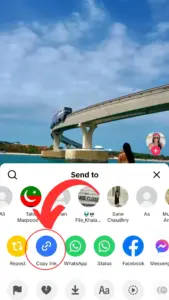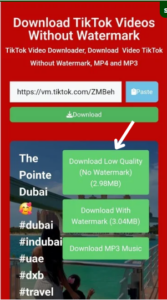Muat Turun Video TikTok Tanpa Tanda Air
Pemuat Turun Video TikTok, Muat Turun Video TikTok tanpa tanda air, MP3 dan MP4
Fasttoksave ialah program web percuma yang membolehkan anda memuat turun video TikTok tanpa tera air. Fasttoksave ialah salah satu pemuat turun video TikTok terbaik, dan ia membolehkan anda menyimpan TikToks dalam kualiti terbaik. Anda boleh memuat turun filem TikTok dalam format MP4 dengan resolusi HD atau 4K dengan membuka penyemak imbas anda, menampal pautan dan mengklik "Muat Turun." Anda tidak perlu memasang sebarang perisian pada komputer atau telefon anda. Apa yang anda perlukan hanyalah pautan ke video TikTok, dan kami akan menguruskan yang lain. Anda boleh memuat turun video ke peranti anda dengan hanya satu klik.
| 📌 Format & Peranti Slideshow TikTok yang Disokong | |
|---|---|
| 🔗 Links: |
https://vm.tiktok.com/ZS1A2B3C/ https://vt.tiktok.com/ZS1A2B3C/ 📌 Copy the slideshow URL from the TikTok app. |
| 📱 Supported Devices: | Smartphones, Laptops, Tablets, iPads, PCs |
| 💻 OS yang disokong: | Android, iOS, MacOS, Linux, Windows |
Ciri Muat Turun TikTok – FastTokSave
| Muat turun Cerita & Video TikTok | |
|---|---|
| Peranti yang Disokong | Mudah Alih, PC, Tablet |
| Pemasangan Perisian | Tidak perlu pemasangan, berfungsi dalam talian |
| Tera air | Semua muat turun adalah bebas tera air |
| Format: | MP4 (Video), Imej secara berasingan |
| Proses Download | Menggabungkan imej dan bunyi daripada cerita TikTok ke dalam MP4 |
| Kos | Percuma sepenuhnya, dibiayai oleh iklan minimum |
Mengapa anda perlu menggunakan Fastoksave untuk memuat turun video Tiktok?
FastTokSave ialah alat muat turun video TikTok yang paling banyak dimuat turun di internet. Anda bebas untuk memuat turun video Musically menggunakan pemuat turun TikTok kami. Muat turun video TikTok kegemaran anda dengan kualiti tertinggi dalam format MP4 dengan kualiti HD tanpa had serta pilihan resolusi 4K.
Tanpa had
Simpan seberapa banyak video yang anda mahu – tiada had
Tanpa tanda air
TikTok memuat turun video tanpa tanda air
MP4 dan MP3
Simpan fail anda dalam resolusi tinggi dan tukar TikTok to mp4 or MP3.
| TikTok videók letöltésének lépései |
|---|
|
1. Cari video TikTok Salin URL video dengan menekan butang "Kongsi" (di bawah kanan) dan pilih "Salin Pautan". |
|
2. Tampal URL video Buka Fast Tok Save dan tampal pautan video TikTok yang telah disalin ke dalam ruangan input, kemudian klik butang 'Muat Turun'. |
|
3. Muat Turun Video TikTok Pilih format dan kualiti yang anda inginkan (HD, Full HD, atau 4K). Muat turun dengan atau tanpa tanda air dan simpan ke peranti anda. |
Muat Turun Video TikTok pada Telefon Bimbit Anda
Pada permulaan, jika anda ingin memuat turun video TikTok atau mengalih keluar tanda air TT pada Android atau iPhone, anda perlu membuka aplikasi TT dan memilih sebuah video.
Butang "Kongsi" berbentuk anak panah terletak di sebelah kanan skrin pada halaman video. Ketik pada imej (neo) dan kemudian ketik tab "Salin pautan".
Kemudian, buka laman web dan pergi ke halaman yang anda inginkan untuk memuat turun audio atau video melalui pemuat turun video dalam talian 4K. Seterusnya, ketik butang "Muat Turun Video TikTok" untuk mendapatkan pautan tersebut. Fail TT (Musically) akan dimuat turun tanpa logo, dan format failnya ialah MP4.

Muat turun TikTok tanpa tanda air untuk PC
Cara menggunakan Tiktok Sebelum anda boleh memuat turun pautan TikTok tanpa tanda air, sama ada pada PC atau komputer riba anda, sangat penting untuk menyalin pautan video TikTok terlebih dahulu. Setelah itu, tampalkan pautan tersebut ke halaman FastTokSave TikTok Watermark Remover. Untuk mendapatkan pautan, klik pada butang “Simpan TikTok”. Simpan video TikTok dalam kualiti asal tanpa tanda air. Laman web Muat Turun Video TikTok ini berfungsi pada Windows, Mac OS, dan Linux. Dan berita baik untuk pengguna PC ialah tiada perisian perlu dimuat turun untuk memuat turun video TikTok.

Muat turun video TikTok tanpa tanda air di iPhone
Pasukan kami perasan bahawa pengguna iPhone mungkin menghadapi kesukaran menggunakan pemuat turun TikTok lain untuk memuat turun video TikTok kegemaran mereka tanpa tanda air.
Untuk menyelesaikan isu ini, Fast Tok Download telah dinaik taraf menjadi Pemuat Turun Video TikTok yang sesuai untuk pengguna Android dan iOS.
Ikuti langkah-langkah berikut:
Pautan Video TikTok
1. Gunakan Safari pada iPhone atau iPad untuk mengakses Fasttoksave.com.
2. Video akan dimuat turun apabila anda tampal pautan ke dalam kotak.
3. Muat turun akan bermula selepas memilih format.
Mengapa FastTokSave adalah pemuat turun TikTok terbaik
Dengan begitu banyak pemuat turun TikTok di luar sana, apa yang menjadikan FastTokSave menonjol? Ia semua tentang kelajuan, kesederhanaan, dan kualiti. Berikut adalah ringkasan mengapa pengguna di seluruh dunia memilih FastTokSave:
- Video tanpa tanda air: Muat turun MP4 bersih tanpa logo TikTok, sempurna untuk penyuntingan atau perkongsian.
- Muat turun yang sangat pantas: Seperti namanya, FastTokSave memuat turun video dalam beberapa saat sahaja, walaupun semasa tren TikTok memuncak.
- Kualiti HD yang dijamin: Simpan klip dalam resolusi asalnya untuk hasil yang tajam dan profesional.
- Tiada aplikasi diperlukan: Gunakan terus di pelayar anda – pada iOS, Android, atau desktop – tanpa memerlukan ruang storan yang besar.
- Sepenuhnya percuma: Muat turun tanpa had, tiada bayaran tersembunyi, tiada akaun diperlukan.
- Selamat dan peribadi: Tiada data yang dikumpul, memastikan muat turun anda kekal selamat.
Berbeza dengan alat lain yang mengganggu anda dengan iklan atau pelayan yang perlahan, FastTokSave memberi keutamaan kepada pengalaman anda. Sama ada anda memuat turun satu video atau berpuluh-puluh video, ia sentiasa tanpa kerumitan.
Siapa yang boleh mendapat manfaat daripada FastTokSave?
FastTokSave direka untuk semua orang yang menggemari kreativiti tanpa had di TikTok. Berikut adalah beberapa cara pengguna yang berbeza memanfaatkannya sepenuhnya:
Pencipta kandungan
TikTok adalah platform untuk kandungan viral, tetapi tanda air menjerit “Saya tidak membuat ini”. Pencipta kandungan menggunakan FastTokSave untuk memuat turun video bersih, menyuntingnya dengan alat seperti CapCut dan menyiarkannya semula di Instagram Reels atau YouTube Shorts. Sebagai contoh, seorang penari boleh mengambil rutin popular, menambah kelainan mereka sendiri, dan berkongsi tanpa tanda air, mengukuhkan jenama mereka.
Pemasar dan perniagaan
Jenama mendapat manfaat daripada penglibatan TikTok, tetapi penggunaan semula kandungan adalah kunci. FastTokSave membantu pemasar memuat turun testimoni pelanggan atau gambar pengaruh yang bekerjasama tanpa logo, sedia untuk iklan atau penyematan di laman web. Seorang pemilik perniagaan kecil boleh menyimpan demo produk viral, menyuntingnya dengan logo mereka, dan menerbitkannya untuk meningkatkan jualan – semuanya dalam beberapa minit.
Pengguna biasa
Bukan profesional? Tiada masalah. FastTokSave adalah sempurna untuk menyimpan resipi, tips senaman, atau video haiwan peliharaan untuk ketawa tanpa talian. Bayangkan memuat turun tutorial masakan untuk dicuba kemudian atau klip motivasi untuk dikongsi dengan rakan-rakan, semuanya tanpa tanda air TikTok yang mengganggu.
Guru dan pelajar
Guru dan pelajar menggunakan TikTok untuk pembelajaran, dari demonstrasi sains hingga petua bahasa. FastTokSave membolehkan mereka menyimpan video untuk kelas atau projek tanpa tanda air, memastikan pembentangan tetap bersih dan profesional.
Soalan Lazim (FAQs)
Bagaimana cara untuk menyimpan video TikTok tanpa tanda air?
- Cari video TikTok yang anda ingin muat turun.
- Salin pautan video menggunakan pilihan "Kongsi
- Buka FastTokSave.com, Tampal pautan tersebut, dan klik “Muat Turun
Bagaimana cara untuk memuat turun fail TikTok MP3?
- Cari TikTok MP3 yang anda ingin muat turun.
- Salin pautan lagu TikTok menggunakan pilihan "Kongsi" dan pilih "Salin Pautan".
- Buka FastTokSave.com, Tampal pautan tersebut, dan klik “Muat Turun
Bagaimanakah saya mendapatkan pautan muat turun video TikTok?
- Buka aplikasi TikTok.
- Pilih video yang anda ingin muat turun.
- Ketuk "Kongsi" dan kemudian "Salin Pautan".
Di manakah video TikTok disimpan selepas dimuat turun?
Video yang dimuat turun disimpan dalam folder lalai pelayar anda. Anda boleh menukar folder destinasi dalam tetapan pelayar anda.
Adakah saya perlu memasang sambungan untuk memuat turun video TikTok?
Tidak FastTokSave.com berfungsi sepenuhnya dalam talian – tiada sambungan atau program yang diperlukan.
Adakah saya perlu membayar untuk memuat turun TikTok tanpa tanda air?
Tidak, ia adalah 100% percuma. Anda boleh menyokong kami dengan mematikan pemblokir iklan atau membuat derma.
Bolehkah saya menggunakan pemuat turun video TikTok pada telefon Android saya?
Ya! FastTokSave.com berfungsi pada semua peranti Android tanpa pemasangan.
Bagaimanakah saya boleh menyimpan video TikTok MP4 di iPhone saya?
Oleh kerana dasar privasi Apple, muat turun terus ke iOS adalah terhad. Jika anda menggunakan iOS 13 atau lebih baru, anda boleh menggunakan Safari untuk memuat turun. Jika tidak, anda mungkin memerlukan pengurus fail pihak ketiga.
Adakah terdapat had untuk memuat turun video TikTok di FastTokSave?
Tidak, anda boleh memuat turun bilangan video TikTok yang tidak terhad tanpa sebarang sekatan.
Bolehkah FastTokSave memuat turun semua video dari hashtag atau saluran TikTok?
Tidak, muat turun secara pukal dari hashtag atau saluran tidak disokong.
Bolehkah saya memuat turun video TikTok HD?
Ya! FastTokSave.com menyediakan resolusi tertinggi yang tersedia, termasuk Full HD dan lebih tinggi.
Bolehkah saya menyunting video TikTok selepas memuat turunnya?
Tidak FastTokSave.com ialah alat pemuat turun dan bukan alat penyuntingan.
Adakah FastTokSave membenarkan muat turun TikTok MP3?
Ya, anda boleh memuat turun muzik TikTok sebagai fail MP3.